Quiet Logistics; Devens, Mass.
Size: 500,000 square feet in 2 DCs
Products: Premium branded fashion and apparel
Throughput: 55,000 units per day
SKUs: 150,000
Employees: 350
Shifts per day/days per week: The facilities operate 24 hours a day, 6 days per week, using 3 staggered shifts per day
In one of its two distribution centers in Devens, Mass., Quiet Logistics is launching a mobile robotics solution to enable zone picking for e-fulfillment. At present, the solution is up and running for one zone but will soon be expanded across the 200,000-square-foot facility.
Receiving: Most items arrive at the facility on air shipment pallets or as parcel deliveries from FedEx or UPS. Deliveries are received by purchase order and reconciled for quantity and quality (not shown). Once a delivery has been inspected it is entered into the warehouse management system (WMS), and labeled with a license plate bar code label that represents the quantity and SKU. Product ready for storage is then put onto a rack and staged for putaway.
Putaway: Putaway is directed by the WMS. In the area enabled by mobile robotics (1), a tote with items ready for storage is scanned onto one of the robots at a packing location (2). The WMS then directs the robot to a spot next to the putaway location in the storage and picking zones (3). The robot confirms it is at the right location by scanning “LocusPoints,” or 2D bar codes installed on the storage system that corresponds to that location. When the robot is at the right location, it stops and the lights turn green, to indicate that work is available. Putaway instructions are displayed on the screen of the iPad on the mobile robot. The associate can confirm the putaway by scanning the storage location.

Replenishment: The replenishment process is the same as the putaway process.
Picking: The picking process begins at the packing table (2). There, a packer inducts a new tote by placing it onto a holding tray on the mobile robot. When the bar code on the tote is scanned by a scanner located underneath the iPad touch, the WMS assigns the robot its next task. Guided by the LocusPoints, the robot travels to a picking location (3), then the lights turn green to alert the picker to go to that robot. The task details are displayed on the iPad. Based on those instructions, the associate scans an item or items into the tote. Once the items from that location have been picked, the robot goes to the next location for a multi-item order or returns to the packing station once all of the items have been picked.
Packing and shipping: The robot takes the full tote to the proper packing station (2) for that customer. The tote is unloaded onto the packing table and the next empty tote is scanned onto the robot. The packer then scans the full tote to initiate packing. The system confirms the order and packing instructions and prints out any labels, packing slips and bills of lading required to ship the order. The box is then closed, labeled and placed on a pallet or pushed onto accumulation conveyor and moved to a parcel delivery truck (not shown).
System suppliers
Mobile robotics: Locus Robotics Corp., locusrobotics.com
Mobile RF computer: Apple iPod Touch, apple.com/ipod-touch
Lift trucks – stock pickers: JLG, jlg.com
WMS: Locus Robotics Corp., locusrobotics.com
About the Author
Follow Robotics 24/7 on Linkedin
About the Author
Follow Robotics 24/7 on Linkedin
Article topics
Email Sign Up