At every point in the supply chain—from receiving raw materials in a manufacturing facility to delivering the finished product to the retail shelves—the more information you have about your product and the process, the better. That’s why data capture technology is a key component to an operation’s success.
A number of technologies are included in the data capture market. Mobile computing, RFID, voice technology, and bar codes and bar code scanning are the solutions most often employed to capture, share and manage data.
Having real-time, accurate data enables today’s warehouses, distribution centers and manufacturing plants to keep pace with the constant, continued pressures to increase efficiencies.
While data capture systems once worked independently, today’s technology works together. This equipment report will take a look at:
- mobile computing,
- bar codes and bar code scanning,
- radio frequency identification, or RFID, and
- voice technology.
MOBILE COMPUTING
Workstation computers are ideal for sharing instructions with operators who remain in one place during a shift, but that’s an unlikely scenario inside the four walls of most facilties. In these environments, workers and products are in constant motion.
“Product is not staying still, even though a warehouse seems static,” says Bruce Stubbs, Intermec’s director of industry marketing for warehouses. “Product is constantly moving and going through the supply chain.”
Mobile computers that communicate wirelessly with a host computer over a facility’s Wi-Fi network enable operators, order pickers and other personnel to receive work instructions and capture information in real time wherever they are. In addition to receiving communications, workers can key data into a mobile computing device.
Mobile computing is the foundation of any automated data capture solution, regardless of whether the systems scans bar codes, reads RFID tags or uses voice technology to communicate.
There are two main types of mobile computing devices:
- Vehicle-mounted computers are designed to work with lift trucks and walkies. A vehicle-mounted computer will usually have a bar code scanner tethered to it. Both devices communicate wirelessly to the network. Not only does this provide real-time data and capability, it creates efficiency. “Workers don’t have to get off and on the truck to count or handle cases,” explains Stubbs. This saves time and gives an operation the best of both worlds. In addition, Stubbs says, “Vehicle-mounted computers can be run off the power source of the forklift, so you don’t have to worry about a battery.”
Today’s vehicle-mounted computers provide workers with better technology like enhanced graphics and large screens. “Some now have touch pads, the resolution is much better, and the ergonomics of the key pads are better, too,” says Stubbs.
- Ruggedized handheld devices are available in a variety of form factors, depending on the job. Order pickers carry an integrated handheld device that includes a scanning engine for bar codes or a reader for RFID tags. Supervisors who are not scanning as often as an order selector may carry mobile computers that are similar to a PDA.
Today’s mobile computers are nearly as powerful as a desktop, and the graphics have improved over time. These machines are able to run the applications you need on an Intel-based platform running an open system like Windows.
“These mobile computers are really the driving force behind productivity and accuracy in a facility,” says Stubbs. “These are the devices needed to be successful and competitive.”
BAR CODE SCANNING
Bar code scanning is the most common way to collect data at every link in the supply chain. There are two major components and considerations in any bar code solution:
-
choosing the right type of bar code or bar code label for the right type of application, and
- choosing the best scanning device for the application.
Bar codes
Bar codes are everywhere and on everything. In fact, according to Marty Johnson, product marketing manager for Zebra Technologies, if something doesn’t have a bar code, it may not exist in an automated system. That may be a bit of an exaggeration, as RFID and other technologies gather steam. But, bar codes are certainly pervasive. And, he adds, the ramifications of not having some method of identification are huge and costly.
Bar codes can have different appearances and can have different levels of data storage capabilities. In today’s industrial settings, there are at least three types of labels.
1. 1D, or linear, bar codes are the most familiar arrangement of black and white lines and spaces used to create the Universal Product Code (UPC). This is the bar code that people think of first, says Johnson. It’s the linear style style—a classic UPC with stripes of varying degrees of width.
2. 2D bar codes come in a variety of forms, but consistent across the board is that all information is encoded vertically and horizontally. “A 2D bar code has a different look to it,” explains Johnson. “It’s basically two dimensional and looks like a series of blocks and triangle and squares in varying patterns.”
The 2D type can be used when there’s a need to store more information than the 1D UPC style can handle. A 2D bar code can hold a different level of detail, and according to Johnson “is more in tune with mobile applications.” Rather using a traditional scanner to collect data, a smart phone can take a physical image of it and capture the information that way.
3. Direct part marking is used to apply a unique identifier directly to a part that can be used in the future for tracking and tracing. The importance of direct part marking for tracking and tracing comes into play in an open-loop supply chain in many ways, including safety as it relates to a food or pharmaceutical product recall or in the case of a part being part of a larger finished product, like an airplane or a car. In the retail apparel setting, direct part marking is being applied to clothing labels. Suppliers are tagging individual items, which enables better inventory control and helps avoid stock out situations for retailers at the consumer level.
Techniques used to apply the identifying data include ink spraying or etching directly into a part.
For example, polyester can resist damage caused by contact or exposure to chemicals and can be stored outdoors for about two years; polyimide can tolerate temperatures up to 500 degrees; polypropylene can also tolerate high temperatures and be stored outdoors for between one and two years.
The cost of a label depends on its size, material and volume needed.
After choosing the right type of bar code, the next step is to choose the right type of scanner for capturing the data stored on the bar code.
Scanners
Laser scanners, which read 1D bar codes, are the most common type. These devices read bar codes in conjunction with an oscillating mirror that automatically moves the beam back and forth across the bar code.
Imaging technology can also read 2D bar codes and direct part markings. These systems capture the image of the bar code all at once, much like a digital camera. The imaging technology automatically frames the information on the bar code and pulls it in. The data capture is extremely fast, with imaging technology response time measured in sub-seconds. “This technology can push information out to the workforce and gather it back in real time,” says Intermec’s Stubbs.
One benefit of imaging technology, Stubbs explains, is that because a camera can capture the image of any product or process and upload it in real time, it can “see” problems like the condition of a load, for example.
Regardless of the scanning technology, bar code scanning equipment options include handheld and fixed devices.
Fixed scanning devices, which are 100% automated and scan without human intervention, are commonly used as part of a conveyor system. These scanners read the bar codes on cartons as they are inducted into the conveyor or sortation system or before they are stored in an automated storage and retrieval system (AS/RS).
Fixed scanners can also be mounted at choke points in a facility, including dock doors. “Fixed scanners mounted at portals track everything that goes through a critical point,” explains Chris Warner, senior product marketing manager for Motorola Solutions.
In some operations, on-demand handheld readers are used to go out and do manual tracking, Warner says. Today’s handheld readers are lighter than their predecessors and include a litany of ergonomic improvements including hands-free features.
In some styles, handheld technology literally puts the information at an operator’s fingertips. Wearable devices like ring scanners, for example, enable true hands-free activity and leave a worker’s hands free to perform a task. Today’s wearable devices have increased processing power and more memory so in addition to reading bar codes, some can actually display full color images on the screen. This feature visually can ensure accuracy during the picking process or even while building a pallet.
There are two types of handheld readers—one industrial type and a smaller, lighter type that’s more appropriate in a commercial setting for sales force applications. “You wouldn’t want to put a heavy device on the sales floor for an associate who had to use it for a long time,” Warner says.
In all cases, once the bar code is scanned or the image is captured, software is then used to decode the data.
RFID
Radio frequency (RF) technology has been around for decades. During World War II, it was used to identify friendly aircraft; in current times this technology is used for such things as animal tracking, toll collection and keyless entry. It also has many industrial uses, including several in materials handling.
Radio frequency identification, or RFID, is a form of automatic identification used to carry data about an object and transfer it to a computer, reducing the time and labor needed for manual data entry.
A basic RFID system includes an RFID tag, a reader and a host computer. When a reader energizes a tag, the data stored on in the tag’s memory is transmitted to the reader using radio waves. The reader then communicates the necessary data to the host computer so the computer’s software can act on the data.
RFID tags
Most RFID tags have at least two parts:
-
a silicon chip for storing information, and
- an antenna for receiving and transmitting a signal.
Tags can come in a variety of sizes and shapes, depending on the application. Those used in shipping labels combine a tiny square chip (smaller than the head of a pin) with a 3- to 4-inch-wide antenna. Two of the most common antenna shapes for shipping labels are squiggle and double cross designs.
RFID tags can have high or low memory capacity. High-memory tags can cost tens of dollars, while low-memory tags can cost tens of cents.
RFID tags can be active, passive or semi-passive.
-
Active tags include a battery and use its power to transmit the signal. The battery gives an active tag an especially long read range, about 100 meters, according to Alan Sherman, director of marketing for OATSystems. It also increases the price of the tag, so active tags are used to track very high-value assets or in closed-loop applications where the same tag might be used hundreds of times.
Passive tags have no batteries and instead use energy from an RFID reader to power their transmissions. Passive tags are less expensive, but have a limited read range, about 30 feet using fixed readers, says Sherman.
- Semi-passive tags, also called battery-assisted tags, use batteries to boost the response of a passive tag. These tags have about a 100-foot read range.
RFID readers
As with bar codes, RFID readers are available in a number of form factors. Fixed readers can be mounted at portals, like dock doors, or integrated as part of a conveyor system. Handheld devices can be carried or worn by an operator, and vehicle-mounted readers can be mounted on a lift truck. Some RFID reading devices can be mounted on a vehicle then lifted off and carried by an operator.
RFID offers some advantages over bar codes.
-
No human intervention is needed to read an RFID tag, which broadcasts the information on the tag to an RFID reader. RFID readers can be mounted throughout a facility, including the ceiling. This “eye-in-the-sky” position provides visibility of movement at a basic level and can track and note the location of an item at any moment in time, explains Sherman.
RFID can work in hostile or hazardous environments, like a paint line in a manufacturing facility. Paint over the RFID tag and it will still broadcast its signal; paint over a bar code and it’s unreadable.
- RFID tags can carry a lot more information than bar codes.
Over the years, RFID technology has improved. As far as tags are concerned, Motorola’s Warner says, “The market has seen a lower cost per tag with an increased read range.”
On the antenna front, there’s also good news. “Modern antennas are more ‘tunable’ to help integrators create the appropriate capture window and help eliminate spurious reads,” says Bert Moore, director of communications for AIM Global, a trade association representing makers of automatic identification equipment.
Since there are many different types of RFID systems all with different capabilities, ranges and data capacities, Moore recommends seeking professional guidance from a knowledgeable integrator who is familiar with industry standards and is able to set up a system that works in your environment and with your products and business processes.
VOICE TECHNOLOGY
Voice technology is a hands-free, eyes-free technology that operates in conjunction with an operator. Voice applications are most often found in labor-intensive activities in warehouses, like piece picking, putaway, replenishment and cycle counting.
Voice technology turns computer commands into spoken instructions. Commands from the system and an operator’s feedback create two-way dialogue that navigates through the task at hand, explains John Schriefer, marketing communication manager for Lucas Systems.
The mobile computer communicates wirelessly with a management system of records, like a warehouse management system (WMS), manufacturing execution system (MES), or an enterprise resource planning (ERP) system. The operator wears a headset with a microphone to talk back to the mobile computer.
According to Schriefer, there are a number of styles of headsets that are rugged, lightweight and comfortable for an operator to wear, but one of the most important features is the industrial noise-canceling feature on the microphone. “There is nothing worse for a voice system than bad recognition. This feature filters out background noise so the system can clearly understand when the operator is speaking and what’s being said,” he says.
Today’s voice systems are smart. In addition to distinguishing between feedback and background noise, some systems are diverse enough to understand three dozen languages and specific enough to actually recognize each worker’s unique voice patterns, accents and speech idiosyncrasies.
Another way for voice technology to work is a software solution that works over a dial tone. While this strategy is successful in the mobile field service environment, it can also work inside the four walls, explains Brad Wyland, vice president of strategic marketing for Datria Systems. “Workers can pick up a desk phone, cell phone, smart phone or any industrial handheld device and connect to the system with a phone call,” he says.
Regardless of the delivery method, voice communication between the worker and the system can result in a number of improvement gains, including increased picking accuracy and efficiency, reduced picking and replenishment labor, reduced employee training time, and enhanced safety.
About the Author
Follow Robotics 24/7 on Linkedin
Article topics
Email Sign Up